



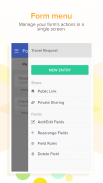

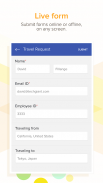





Descrizione di Mobile Forms App - Zoho Forms
Zoho Forms is a free online form builder that lets you create mobile-ready forms. You can create customizable mobile forms, configure email notifications, and collaborate with your team. It's an easy-to-use data collection tool that helps you gather and manage data from anywhere, even offline.
We've got all the features you'll need.
➢ Build forms from scratch.
➢Build offline forms.
Create forms, submit and store data offline. Once you are back online, Zoho Forms syncs your data automatically.
➢ Form fields:
- Capture Images
- Capture Signatures
- Scan Barcodes and QR Codes
- Collect payments
- Perform calculations
- Assign a unique identification number to every form submission
- File upload
- Image choices
➢ Team collaboration:
- Assign each form submission as a task to your team members.
- Add them as approvers.
- Leave comments regarding decisions made.
- Set access permissions.
- Receive instant notifications when changes are made.
➢ Email Notifications:
- Receive instant email alerts as soon as a form is submitted.
- Send email alerts to specific team members on form submission.
- Set conditions to trigger email notifications based on respondent's answers.
➢ Publish:
Our form builder makes it simple for you to share data across your organization and to the public. You can:
- Share forms privately within your organization
- Use a public link
- Use email campaigns to share forms to your subscribers
- Share forms on Social media instantly
➢ Custom reports.
Create and share instant reports to review entries. Filter and sort your data to gain clearer insights.
➢ Templates and Themes
We've created some ready-made templates for some of the frequently used forms like:
- Business forms
- Work Order forms
- Inspection Forms
- Maintenance requests
- Customer feedback forms
- Membership forms
- Human Resource forms
- Construction forms
- Event registration and party invitation forms
- Sign up and email subscription forms
- Quizzes
- Checklists
➢ Create payment forms.
We've made collecting payments really simple for you. Be it an event registration fee or a donation, you can now easily collect it through your form. All you need is an account in any of the popular payment merchants: PayPal, Stripe, or 2Checkout and you're good to go.
➢ Connect your forms to all the apps you use.
Google Sheet - Save all your submissions in a Google Sheet and store all attachments in Google Drive.
Zoho - Connect your forms to our CRM, Desk, and Campaigns applications.
Zapier: Trigger actions in 750+ applications based on your customer's responses with Zapier.
Salesforce: Create new leads and contacts in Salesforce from form submissions.
Google Suite: Store your form submissions, assign tasks and manage your entire workflow right from your G Suite account.
Read about the mobile apps - https://www.zoho.com/forms/mobile-apps.html
Zoho Forms - https://www.zoho.com/forms/
Zoho Forms Pricing - https://www.zoho.com/forms/pricing.html
Zoho Support - support@zohoforms.com
Forme Zoho è un costruttore di form online gratuito che permette di creare forme mobili-ready. È possibile creare forme mobili personalizzabili, configurare le notifiche e-mail, e collaborare con il team. E 'uno strumento di raccolta dei dati facile da usare che consente di raccogliere e gestire i dati da ovunque, anche offline.
Abbiamo tutte le caratteristiche di cui avrete bisogno.
➢ costruire forme da zero.
➢Build moduli offline.
Creare forme, presentare e offline archivio dati. Una volta che siete di nuovo online, Forme Zoho sincronizza automaticamente i dati.
➢ campi:
- Immagini di cattura
- Firme di cattura
- codici di scansione codici a barre e QR
- Raccogliere i pagamenti
- Eseguire calcoli
- Assegnare un numero di identificazione univoco per ogni modulo di presentazione
- Upload di file
- scelte Immagine
➢ collaborazione della squadra:
- Assegnare ad ogni modulo di presentazione come un compito per i membri del team.
- aggiungerli come approvazioni.
- Lasciare commenti riguardanti decisioni prese.
- Impostare le autorizzazioni di accesso.
- Ricevere notifiche istantanee quando vengono apportate modifiche.
➢ Notifiche email:
- Ricevere avvisi via email istantanei non appena un modulo viene inviato.
- Invia avvisi e-mail ai membri del team specifiche sul modulo di presentazione.
- Condizioni previste per attivare notifiche e-mail in base alle risposte del rispondente.
➢ Pubblicazione:
Il nostro generatore di forma rende semplice per voi per condividere i dati in tutta l'organizzazione e per il pubblico. Puoi:
- forme Condividi privatamente all'interno dell'organizzazione
- Utilizzare un link pubblico
- campagne di utilizzare la posta elettronica per condividere forme ai vostri abbonati
- forme Condividi su Social media istantaneamente
➢ report personalizzati.
Crea e condividi i rapporti immediati per rivedere le voci. Filtrare e ordinare i dati per acquisire conoscenze più chiare.
➢ modelli e temi
Abbiamo creato alcuni modelli già pronti per alcune delle forme di uso frequente come:
- le forme commerciali
- forme ordine di lavoro
- Moduli di ispezione
- le richieste di manutenzione
- moduli di feedback dei clienti
- forme di adesione
- le forme delle risorse umane
- forme di costruzione
- forme invito di registrazione degli eventi e di partito
- Iscriviti e moduli di sottoscrizione e-mail
- Quiz
- Liste di controllo
➢ Creare moduli di pagamento.
Abbiamo fatto la riscossione dei pagamenti molto semplice per voi. Che si tratti di una tassa di registrazione di eventi o di una donazione, è ora possibile raccogliere facilmente attraverso il vostro modulo. Tutto ciò che serve è un conto in una qualsiasi delle popolari mercanti di pagamento: PayPal, banda, o 2Checkout e sei a posto.
➢ Collegare i moduli per tutte le applicazioni che si utilizzano.
Google Sheet - salvare tutte le osservazioni in un foglio di Google e memorizzare tutti gli allegati in Google Drive.
Zoho - Collegare i moduli per il nostro CRM, scrivania, e campagne di applicazioni.
Zapier: attivare le azioni in 750+ applicazioni basate sulle risposte del vostro cliente con Zapier.
Salesforce: Creare nuovi contatti e contatti in Salesforce da invio di moduli.
Google Suite: Memorizza i tuoi invio di moduli, assegnare compiti e gestire l'intero flusso di lavoro direttamente dal tuo conto G Suite.
Leggi le applicazioni mobili - https://www.zoho.com/forms/mobile-apps.html
Zoho Forms - https://www.zoho.com/forms/
Zoho Forme Prezzi - https://www.zoho.com/forms/pricing.html
Supporto Zoho - support@zohoforms.com







